Hey Project Life Appers!! I am here with a quick little tutorial you could chew on while I make my Over videos. I love this little trick that allows you to add larger frames around pictures in a pocket so the look like they are floating. Let’s just dive in (pun intended!)
Here is my sample page:
Upper right pocket:
Design I with the picture in the center and the background color from the Hopscotch kit. Export thrn brought back into app with a 12x12 collage.
Add two Polaroid dingbats (KG Flavors and Frames 3) to frame the picture. One white on top, the other light gray. The gray creates a shadow under the white Polaroid. Export it again.
Add it to the desired pocket in your working page, zoom in, and add free form text, etc. I used the washi tape dingbat from the KG Flavors & Frames 3. The teal blue from Hopscotch has a transparent look (iPhone only).
Lower left pocket:
I started in Squared Away 9. Added my three pictures stacked on top of each other with Just Add Color Photo Overlays. Then I selected my background color from the Hopscotch colors and exported (again 😉).
Then I opened up the collage section and chose 4x6C. On the left I added the striped card from the Hopscotch Kit and on the right I added the page with the three pictures and zoomed in slightly. On the left I added a scallop edge dingbat from KG Flavors and Frames Five. Then I exported and added it to the lower left pocket of my working page.
Voila!!!!!! Now go back to your camera roll and delete all those exported pages.
AAANNNDDDD...cause I can’t help but share this. You can also rotate that floating picture with PicTapGo!!
When you bring your exported picture back into your working page, select the edit button then open PicTapGo. Press on the crop tool.
Then select the rotate tool.
Now slide the rotation to your desired angle. You don’t need much and keep in mind that when it rotates it will also zoom in on your photo slightly.
Now hit “apply” in the upper right. Then “go” in the upper right and you are back to your page with your glorious, oh-so-fancy, floating AND tilted photo. Wowzers!!


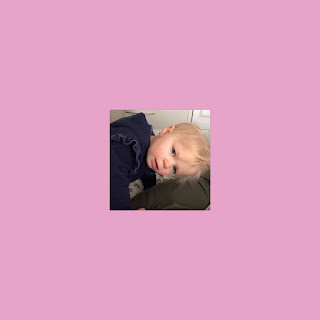

No comments:
Post a Comment